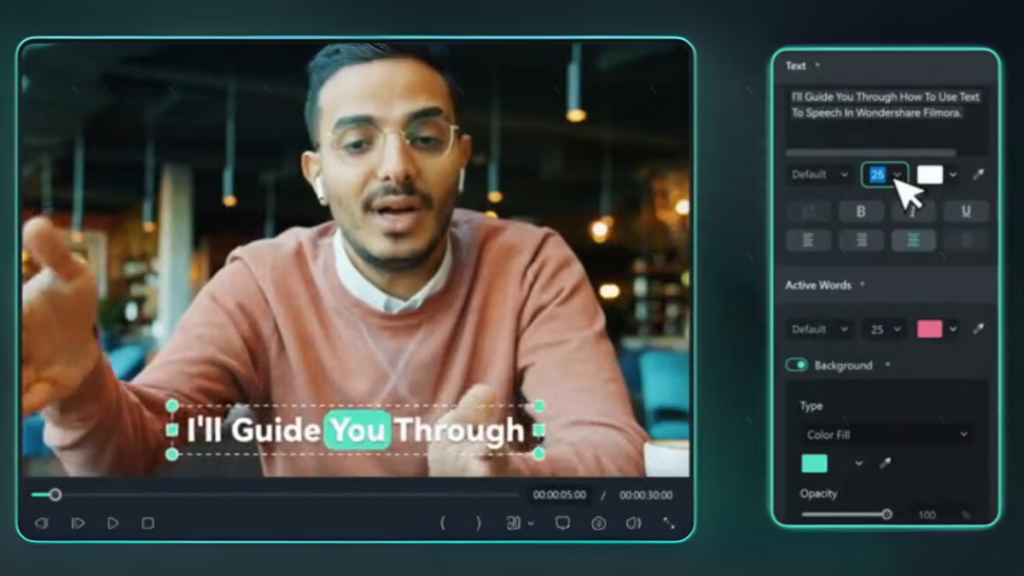Do you know that over the last few years, content creation has transformed dramatically? Now, the speed of creation is more important than ever to stay ahead of the competition and match the trend. Many creators like to use the famous AI tool ChatGPT for creating the script for their videos. But for some reason, newbies are unable to convert their brilliant script into an interesting video and are unable to achieve perfection.
Don’t worry; to help those beginners, Wondershare Filmora offers a smart AI feature to turn any script into eye-catching videos.
Let’s learn why AI creation is booming and how Filmora helps creators.
Part 1: How AI Scripts to Screen Transforming Content Creation
AI is not only a productivity tool but also one that could one day be a creative collaborator. ChatGPT is already being used by writers, marketers, educators, and people with power to help brainstorm and create ready-to-use scripts. However, here is the twist:
- Only text does not prevent the scroll. Attention spans are becoming shorter, and social networks are giving more importance to video.
- Competitive advantage is speed. It is these creators who create content fast and stay on top of trends who go viral.
- Quality still counts. A low-quality-looking video can lose you credibility, even if your script is well-written.
That is the reason why video editors like Wondershare Filmora can be called game-changers. They are the links between writing and viewing, making the connection between text generated by AI and crisp images. Rather than having to wrestle with difficult software or paying someone to edit, creators can stick to a self-sufficient program, saving time and money at the same time.
Part 2: Filmora Features That Bring AI Scripts to Life
When dealing with AI-generated scripts, the correct editing software can be what turns a faceless video into a sleek and professional one. And that is where the Filmora video editor comes into its elements. Aiming to be fast, creative, and convenient, it assists creators in turning source text-based materials into attentive videos. So what are these outstanding features that make this possible?
1. AI-Enhanced Editing Tools
Filmora’s AI features save hours of manual work while giving your videos a professional edge. Whether you’re polishing a vlog, tutorial, or social clip, these tools help you get there faster
- Smart Cutout: Remove backgrounds or objects with or without green screens instantly.
- Auto Captions: Create subtitles automatically based on your ChatGPT script and add a lot more engagement and accessibility.
- AI Audio Enhancement: Boost disordered recordings, stabilize voice-level, and produce crisp sound.
These gears can make your end result video sound and feel studio-quality, even when you are recording your own environment at home.
3. Creative Effects That Hook Viewers
Beyond clarity, you need visuals that stop people from scrolling. Filmora’s creative library gives your videos energy and personality without requiring advanced editing skills.
- Animated titles and motion graphics to emphasize important moments of the script.
- Cinematic look with the filters and color correction.
- Seamless cuts that avoid jerks between two scenes.
Even such a basic script as 5 Marketing Tips can become an exciting video with the help of text animations, bright effects, and lively scene alterations.
3. User-Friendly Interface
Not all creators are professional editors, and Filmora is designed with the same purpose. Its interface combines modern elegance and complexity to allow you to be ambitious.
- Drag-and-drop editing for beginners.
- Custom templates to save time on repetitive projects.
- Advanced tools like keyframing for pros who want more control.
Filmora makes editing approachable, while still giving you the power to create standout content.
4. Optimized for PC Performance
A great video editor for PC should work smoothly without slowing down your process. Filmora is optimized to handle projects of all sizes with ease.
- Fast rendering so you can publish quickly.
- Smooth playback during editing, even on longer videos.
- Reliable stability for large projects with multiple layers.
You don’t need a high-end machine to edit efficiently with Filmora.
5. AI Image-to-Video Integration
The newest addition, powered by Veo 3, lets you animate static visuals into engaging video clips. This is especially useful if you work with AI-generated images or want to bring branded graphics to life.
- Transform photos or AI art into motion-based stories.
- Add pans, zooms, and movement for dynamic effects.
- Repurpose still assets into short-form video content.
With Filmora for PC, you’re no longer limited to static visuals; you can create moving stories that match your script. Explore AI image to video and bring your imagination to interesting videos.
All in all, Filmora video editing software has intelligent AI tools, creative effects, and stable PC performance all in the same package. Whether you are an amateur scripting a ChatGPT video that becomes your first YouTube brief or a veteran of the craft recording branded reels, Filmora will make the journey faster, simpler, and much more interesting.
Part 3: How Filmora Helps Your AI Videos Go Viral
Taking a ChatGPT script and turning it into a video is only half the game; it is actually how it will work on the internet that really counts. When it comes to TikTok, YouTube Shorts, and Instagram Reels, the key to success is to get attention within seconds, retain it, and leave an unforgettable impression. There is the Filmora video editor meant to assist the creators in making precisely that.
- Hook in the first seconds: Motion titles, text animations, and dynamic transitions make your opening stand out so viewers don’t scroll away.
- Platform-ready exports: Whether vertical for TikTok, widescreen for YouTube, or square for Instagram, Filmora ensures your videos look native everywhere.
- Retention rate pacing: Smooth transitions between scenes and coordinated music, along with smooth-cut editing, ensure you retain viewers until completion.
- Brand consistency: Templates, presets, and saved styles allow you to put your branding on all your video files to build brand recognition over time.
Integrating all these tools, Wondershare Filmora does more than merely basic editing. It provides your AI-generated work with the final smoothness, rhythm, and platform optimization to become viral.
Conclusion
Speed and quality are two things that go together in the contemporary creator economy. The scripts are processed with the help of AI, such as ChatGPT, but Filmora video editing software will make those words come to life—fast, gorgeous, and in a format that works with any platform. No matter what your creation is, whether shorts, tutorials, or branded promos, Filmora lets you create content that is viral-ready and ready to share without having to face the steep learning curve of traditional editors.