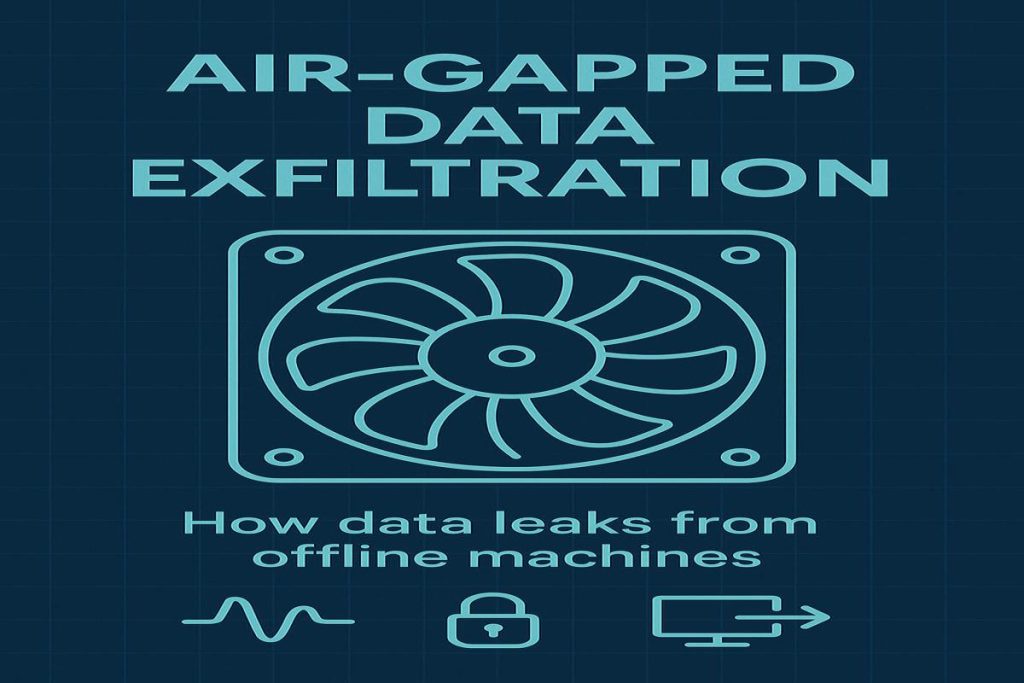Some computers are kept completely offline for safety. No Wi‑Fi, no Bluetooth, no Ethernet. They are called air‑gapped machines, and people often assume they are untouchable. But the real world can still create surprises. In rare cases, the ordinary noise from a cooling fan can be used like a tiny whisper to move small bits of information out of a locked‑down room.
If you want a short, plain‑English explainer from a credible source, maxmag has a helpful overview on fan noise data exfiltration that pairs well with this friendlier guide. You can think of this article as an everyday playbook: what the risk really is, where it shows up, and what simple steps keep your team safe.
For mainstream context about cyber incidents and why small gaps matter, see CNN’s “Cyber Shockwave” transcript, which highlights how little technical issues can snowball into bigger problems.
Why air-gapped data exfiltration matters (in normal words)
When people hear air-gapped data exfiltration, it sounds like science fiction. In practice, it’s a simple idea: a computer that is not connected to the internet can still “talk” to nearby devices by making tiny, planned changes to everyday things, like the sound of its cooling fan. A nearby microphone—think a phone left on a desk—can hear that pattern and translate it back into a short message. It is slow and limited, but even a short message can be powerful if it contains a password or a code.
Importantly, air-gapped data exfiltration does not mean a hacker is downloading giant files through the air. It is more like slipping a note under a door. That note might be tiny, but it can still open the rest of the building. This is why security teams who manage sensitive rooms—labs, trading floors, data centers, plant control rooms—should know the basics.
How can fan noise send a message?
Cooling fans spin faster and slower to keep a computer at a healthy temperature. Malicious software can nudge that speed in small, careful steps. Those small changes slightly change the sound. If a microphone is nearby, software on the listening side can look for the pattern and turn it back into a few characters of text.
This is not common, and it requires the attacker to plant software on the machine first. But because the building blocks already exist—fans and microphones—it’s smart to add a few low‑effort protections. In plain terms, this sits under offline computer security; so-called fan noise data leaks are rare, but possible.
Think of air-gapped data exfiltration like sending a very slow Morse code through a wall. You won’t notice it during a normal day, and it often blends into the hum of the room. That’s why clear rules and small habits make the biggest difference.
Five simple steps any team can take this quarter
- Keep microphones away: Set a “no personal phones or smart assistants” rule near offline machines.
- Add a little noise: A small sound machine or fan baffle makes patterns harder to hear.
- Watch the basics: Require passwords for any setting that changes fan behavior; keep firmware up to date.
- Log the little things: Record when fan settings or BIOS options change, and who changed them.
- Practice once: Do a quick tabletop drill—how would you rotate keys or passwords if a leak was suspected?
Where this is worth caring about
Most home users never have to think about this. The places that should care are the ones where a single code or key matters a lot: certificate authorities, industrial plants, research labs, executive floors with sensitive deals, or any room with protected data but strict network rules. If you manage air gapped computer risks in regulated settings, a short checklist pays off.
Bottom line: air-gapped data exfiltration is not a horror story for everyone, but it’s a real‑world reminder that computers live in the physical world. They make heat and sound, and those things can carry a message if we let them. With a few common‑sense rules and small checks, teams can turn a clever trick into a non‑issue.
Quick FAQs (for non‑engineers)
• Is this common? — No. It’s rare and needs several lucky breaks. We prepare for it because the cost of prevention is tiny.
• Do I need special gear to defend? — Not usually. Good rules, basic logging, and a little background noise go a long way.
• Can this move big files? — No. Think “small note,” not “movie download.”
• What matters most? — Keeping microphones away from offline machines and watching who can change fan settings.
A quick story to make it real
Imagine a sealed meeting room where a signing key is stored on a laptop with no network access. A visitor leaves a phone on the table. Later, an admin notices the fan policy changed without approval. Because the team kept logs and had a no‑mics rule, they rotate the key, restore the policy, and move on. That is the whole point: small habits turn a scary headline into a short checklist.
In short, with a few common‑sense rules, air‑gapped systems remain one of the most reliable safeguards we have. For more accessible cybersecurity explainers, visit Maxmag.org.